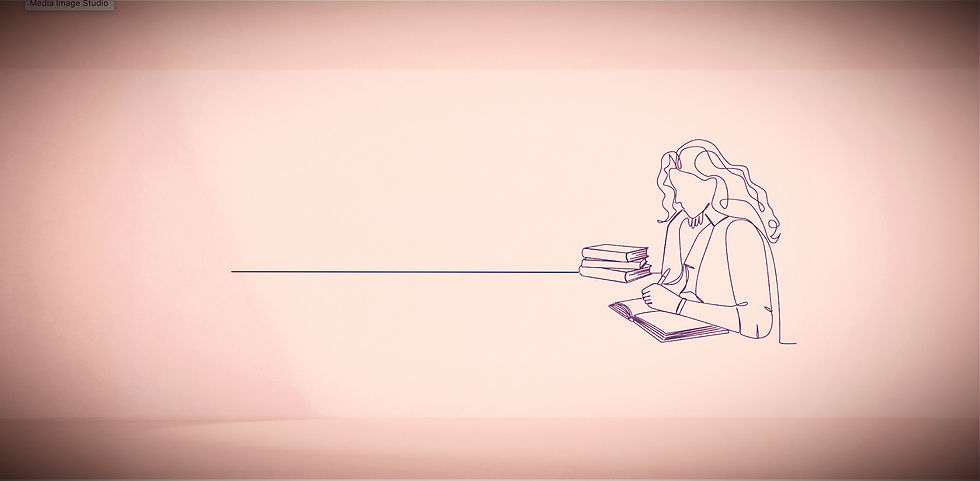Requesting Your Apple Privacy Data
- stalked diaries
- Jun 7, 2025
- 3 min read
Updated: Jul 31, 2025

There are many who believe that it is next to impossible to breach Apple's security barriers and bypass password protection. Others argue that if an Apple device was compromised and accessed remotely, the blame would shift focus to none other than the device user. Assumptions are made that the user slipped up some how, perhaps could account for one of the following:
allowing an adversary to have physical access to your devices
failing to use passcodes and passwords that an adversary does not know and cannot guess
falling for "phishing" messages aimed at getting you to disclose your credentials
.....but what if you're certain those options don't apply to you and you suspect your Apple device has been hacked? I would suggest requesting a copy of your Apple Privacy Data, which can provide a variety of information such as:
IP addresses that have accessed your iCloud/Apple ID
Critical to have if seeking assistance with cyber crime or privacy violations from local authorities, or submitting a complaint to the FBI IC3 division
devices linked to, or have signed in to your Apple ID/iCloud
Apple features your Apple account has accessed
Although I haven't received much help from Apple directly, I was able to obtain vital information from the Apple account data I requested, received and was able to download.
I've included a screenshot of one of my CSV data files, Podcasts Playstate, below. Some real brief backstory - I don't listen to podcasts. This report however, exhibits hundreds of entries listed as "megaphone". "WTF is that??" was the first thought that crossed my mind. After researching, Megaphone is essentially an app (I have never downloaded) that turns your device: iPhone, iPad per se into a microphone. As it turns out, this is one avenue my stalker has taken to listen to my conversations. Unfortunately I have not found a resolution to this privacy violation quite yet, but I consider the information provided in the report to be a valuable piece to build my case.

How to Request Your Apple Privacy Data:
Go to Apple's Data & Privacy Portal:
Visit: https://privacy.apple.com
Sign In to Your Apple ID:
Log in with the Apple ID you use for iCloud & App Store.
Request Your Data:
After signing in, you'll see options like:
Download Your Data: Apple will provide a downloadable file with all the information they've collected, such as app usage, purchase history, iCloud data, etc.
Request a Copy of Your Data: This will allow you to submit a request for specific data you want to access.
Choose What Data You Want
I personally "Select All", but if you want to save GB storage and minimize the data you receive, I would suggest selecting at least the *Apple ID Account and Device Information* option, as well as *Apple Media Services Information*. Both categories contain much information regarding devices that have accessed your account.
Submit the Request:
Once you’ve selected the data you want, click on the "Request" button.
Apple will process your request, and it may take a few days (up to 7 days) for you to receive your data, depending on the volume of your request.
Download Your Data:
After processing, you’ll be notified that your data is ready for download. Follow the instructions to access and download the files.
Additional Info:
Data Deletion: You can also request to delete your account and all associated data through the same portal if you decide you no longer want to use your Apple ID or services.
Privacy Policies: You can review Apple's privacy policies and terms at any time through their official Privacy page.